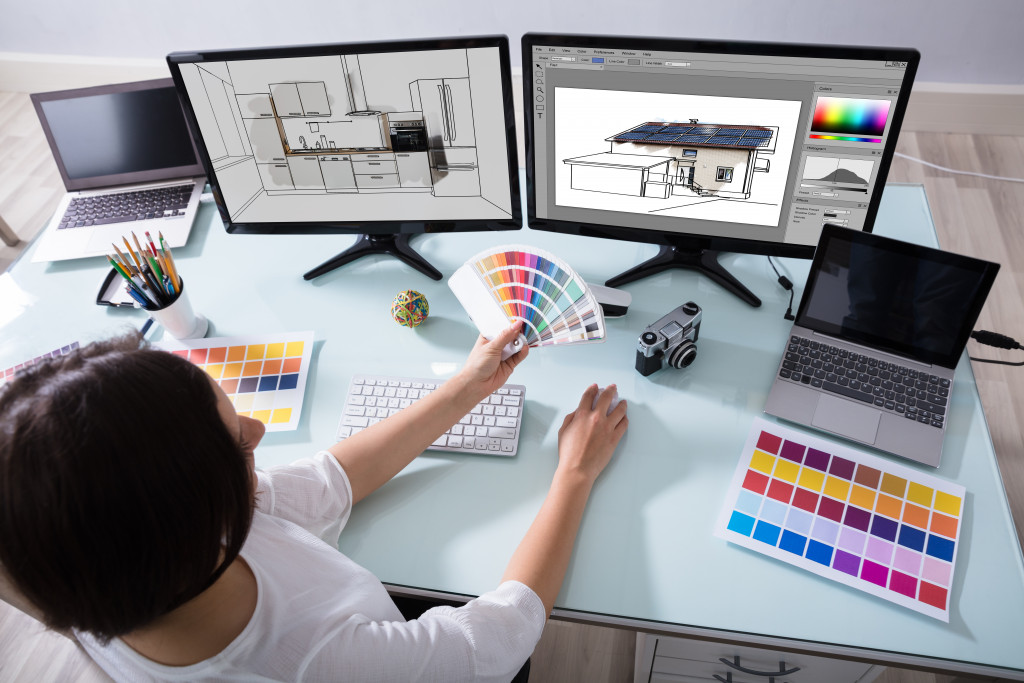Most people would agree that office computers are a necessary investment. After all, they allow employees to be more productive and efficient. However, what many people don’t realize is how expensive these machines can be, and how important it is to take care of them properly. Here are several tips on how to do just that.
- How to Care for Office Computers
- 1. Avoid exposure to extreme temperatures.
- 2. Prevent humidity.
- 4. Keep them clean.
- 5. Avoid liquid spills.
- 6. Be careful with the power cord.
- 7. Don’t overload outlets.
- 8. Use surge protectors.
- 9. Don’t over-tighten screws.
- 10. Be careful with static electricity.
- 11. Don’t move computers without proper preparation.
- 12. Use caution when downloading software.
- 13. Keep your software up to date.
- 14. Use antivirus and anti-malware software.
- 15. Get professional help if something goes wrong.
- Maximize Your Computer Hardware Through Care
How to Care for Office Computers
1. Avoid exposure to extreme temperatures.
Extreme hot and cold temperatures can damage computers. These can cause a computer’s hardware to expand and contract, which can lead to malfunctions. In addition, extreme temperatures can also cause the computer’s internal components to overheat or freeze.
Computers generate a lot of heat and need proper ventilation to function properly. If the temperature in your office gets too hot, it can cause components to overheat and fail. Ensure adequate ventilation by placing computers on raised surfaces and using fans as needed.
Install adequate insulation to ensure that your office’s temperature remains stable, and keep computers away from windows to avoid direct sunlight.
If there is no other location you can move them to, replace the window glass with treated reflective glass to keep away heat and cover the windows with thick drapes.
2. Prevent humidity.
Computers are especially vulnerable to humidity damage. If the air in your office is too moist, it can cause components to rust and corrode. This will shorten the lifespan of your computers and lead to expensive repairs.
To prevent humidity damage, use a dehumidifier in your office and keep computers away from water sources such as coffee pots and water coolers.
4. Keep them clean.
Dust and other particles can clog up a computer’s internal components, causing it to overheat. Dirt and grime can also build up on the keyboard and mouse.
To keep your computers running smoothly, regularly dust them with a soft cloth or compressed air. Be especially careful when cleaning around sensitive components such as the monitor screen, keyboard, and mouse.
5. Avoid liquid spills.
Liquid spills are one of the leading causes of damage to computers. If you do spill something on your machine, immediately turn it off and unplug it from the power source. Then, use a dry cloth to blot the spill and remove any excess liquid. If possible, open up the case and allow the computer to air dry before turning it back on.
6. Be careful with the power cord.
The power cord is one of the most vulnerable parts of a computer. It’s also one of the most common places for people to trip and fall, which can damage both the cord and the machine.
To avoid this, make sure all cords are properly secured and out of the way. If possible, use cord coverings or zip ties to keep them organized and tidy.
7. Don’t overload outlets.
Overloading outlets is a common cause of fires. To avoid this, make sure each outlet is only being used for one device at a time. If you need to plug in multiple devices, use a power strip with an overload protection feature.

8. Use surge protectors.
Surge protectors help to protect your devices from power surges, which can damage sensitive components. Make sure all of your computers are plugged into surge protectors and consider using a UPS (uninterruptible power supply) for extra protection.
9. Don’t over-tighten screws.
When opening up a computer case, be careful not to over-tighten the screws. This can strip the threads and make it difficult to open the case in the future.
10. Be careful with static electricity.
Static electricity is another leading cause of computer damage. To avoid this, touch a metal object before handling any sensitive components. If possible, use an anti-static wrist strap.
11. Don’t move computers without proper preparation.
Computers are delicate machines and can be easily damaged if not handled properly. When moving a computer, be sure to disconnect all the cables and peripherals first. Then, either carry the machine by itself or place it in a padded case.
12. Use caution when downloading software.
Downloading software from untrustworthy sources is a leading cause of malware infections. To avoid this, only download software from reputable websites and be sure to scan it for viruses before running it.
13. Keep your software up to date.
Outdated software is one of the leading security risks for computers. To reduce this risk, make sure all of your software is up to date and set to install security updates automatically.
14. Use antivirus and anti-malware software.
Antivirus and anti-malware software help to protect your computer from malicious software. Be sure to install these programs and keep them up to date.
15. Get professional help if something goes wrong.
If you experience any problems with your computer, it’s best to get professional help right away. Trying to fix the problem yourself can often do more harm than good.
Maximize Your Computer Hardware Through Care
Computers are delicate machines and require proper care to function properly. By following the tips in this article, you can help to keep your office computers running smoothly for years to come. This will save you money from lost data, repairs, and untimely replacement.