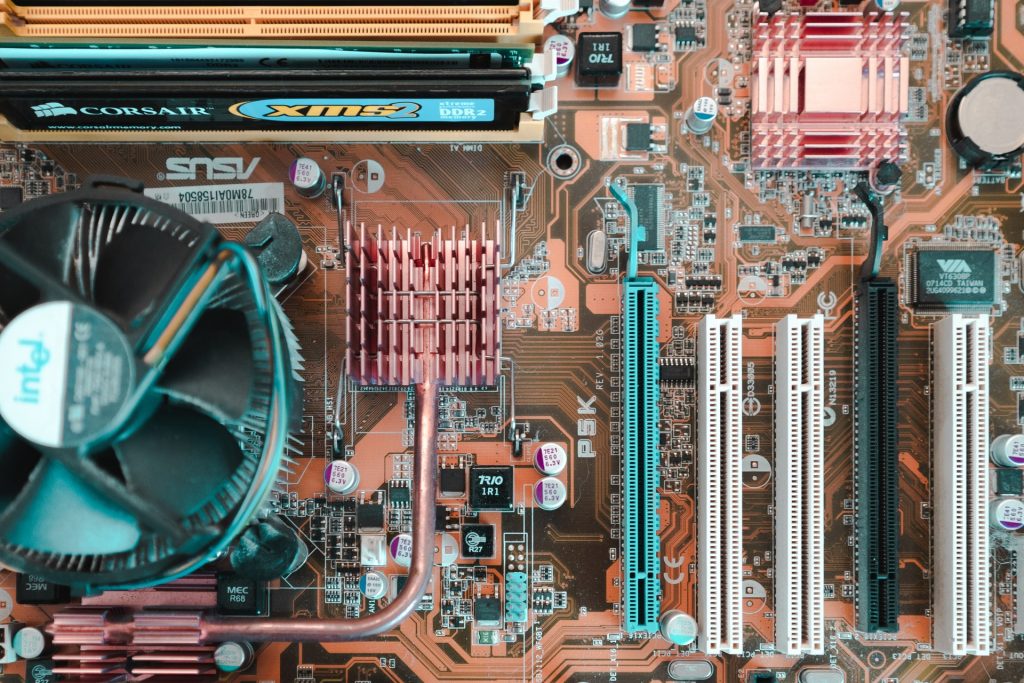You could go to the store and buy a ready-made computer off the shelf. But if you’re a PC enthusiast, you’re missing out. Self-built PCs are almost always better than their mass-produced brethren, and they’re often better value for money too. On the face of it, building a PC sounds like a hopelessly complicated task. It seems so technical. But it’s actually much easier than you think. You don’t have to know much technical jargon. And once you understand the basic building blocks, it’s a bit like Lego. Everything fits together.
Decide What You Want to Use Your PC For
In general, the parts you choose for your PC will depend on the type of rig you want to build.
Most enthusiasts construct PCs for the following reasons:
- Gaming
- Media and video editing
- Productivity
For gaming, you need all the components to be beefy, including the graphics card. For media and video editing, parallel multi-core processors are critical. And for productivity, it mainly depends on the programs you want to use. If you’re doing 3D design and animation, then professional non-gaming graphics accelerators are a must.
Choose Your Components
Once you decide the kind of PC you’d like to build, it’s time to choose the components. As in any market, the more you pay, the better the product. However, in the world of PC components, there are diminishing returns. Spending twice as much on a processor doesn’t guarantee twice the performance.
Processor

The processor is the heart and soul of the PC. It determines the overall speed of your device.
Both AMD and Intel make quality hardware. AMD’s most recent generation has the advantage of parallel processing tasks, which helps productivity and media creation. If gaming is your passion, then Intel still retains a very slight advantage in single-threaded environments.
Graphics Card
AMD makes mid-range graphics cards while Nvidia covers the entire market, operating in every segment.
If you plan on using professional design programs like Adobe or 3DS Max, then choose professional cards, like the Nvidia Quadro. If you’re going for gaming, then choose Radeon or GeForce.
The vast majority of current mid-range graphics cards in the $200 to $500 price range will run AAA titles on full settings at an acceptable 60 FPS. However, if you’re running a 4K setup, you’ll need to choose the absolute top of the range cards.
If you have an old monitor that’s broken, you don’t have to replace it. Screen repair services can often fix the issue. That way, you only need to spend money on components to go in the tower itself.
RAM
Ram doesn’t impact performance as much as the CPU or graphics card, but it still plays a role. Look for high-frequency, low-latency RAM compatible with your CPU and motherboard. Also, be sure to get enough for your applications. 16GB should suffice for all but the heaviest workflows.
Motherboard
The motherboard is the heart of your device and dictates the components that you can choose. If you find a CPU that you like the look of, be sure that it has the correct socket for the motherboard. AMD and Intel use different sockets across various generations of hardware.
Storage
Lastly, for snappy storage, choose M.2 or SATA SDDs. If you want cheap storage, go for a regular mechanical HDD. You’ll get more for your money.
Knowing these things can help you find what you need to build your own PC. The task doesn’t have to be that difficult if you know what to find.